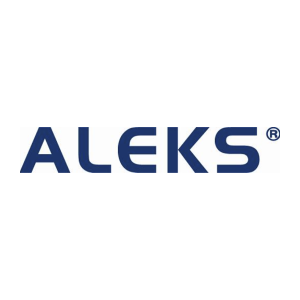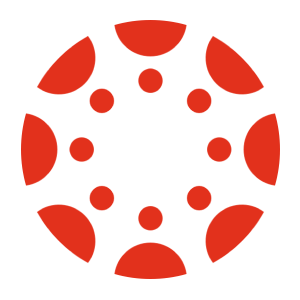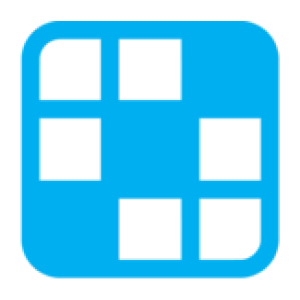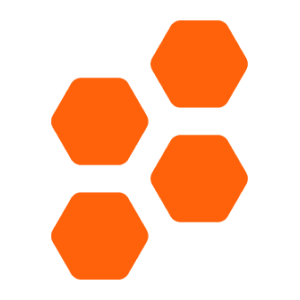Transfer grades between Microsoft Teams and PowerTeacher Pro with Chrome extension
and effort
grade scaling
and typos
privacy
How Microsoft Teams & PowerTeacher Pro grade transferring integration works
Video demonstration
Streamline grade transferring with Grading Assistant
About Microsoft Teams
Microsoft Teams is the ultimate solution for educators seeking to enhance communication and collaboration in their virtual classrooms. With its unified workspace and real-time collaboration capabilities, Teams allows educators to create engaging virtual classrooms and conduct online meetings, webinars, and project collaborations. It also integrates with other Microsoft applications like OneNote and OneDrive to streamline class materials organization and sharing. Teams is equipped with tools for assessment and feedback, including quizzes, polls, and forms, to track student understanding and progress effectively. Empower your virtual teaching experience with Microsoft Teams.
About PowerTeacher Pro
Transfer grades from Microsoft Teams to these platforms
Transfer grades into PowerTeacher Pro from these platforms
Frequently Asked Questions
Yes, you can import grades from Microsoft Teams to PowerTeacher Pro by using the Grading Assistant chrome extension. After installation and signing up, open the Microsoft Teams assignment page, click on the Grading Assistant icon in the browser toolbar, click grab data, scale the grades if necessary, and then fill in the grades on the assignment page in the PowerTeacher Pro gradebook.
Yes, our chrome extension is compatible with all major platforms, including Mac, Windows, Linux and Chromebooks. To ensure the best experience, we recommend keeping your Chrome browser up to date with the latest version. This will ensure that you have access to all the latest features and security updates.


 Continue with Google
Continue with Google