
Syncing grades from or to Microsoft Teams
Transfer grades from/to Microsoft Teams with Chrome extension
and effort
grade scaling
and typos
privacy
Transfer grades from Microsoft Teams to these platforms
Transfer grades into Microsoft Teams from these platforms
Simplify grade transferring with Grading Assistant

About Microsoft Teams
Microsoft Teams is the ultimate solution for educators seeking to enhance communication and collaboration in their virtual classrooms. With its unified workspace and real-time collaboration capabilities, Teams allows educators to create engaging virtual classrooms and conduct online meetings, webinars, and project collaborations. It also integrates with other Microsoft applications like OneNote and OneDrive to streamline class materials organization and sharing. Teams is equipped with tools for assessment and feedback, including quizzes, polls, and forms, to track student understanding and progress effectively. Empower your virtual teaching experience with Microsoft Teams.
Frequently Asked Questions
Grading Assistant is not affiliated with Microsoft Teams and does not endorse their products or services. The edtech platforms and gradebooks listed on the Grading Assistant website are for informational purposes only. Grading Assistant does not make any guarantees about the accuracy or completeness of the information provided about the products or services of the listed companies. All product names, logos, and brands mentioned on this page are the property of their respective owners and the use of these names, logos, and brands does not constitute an endorsement by Grading Assistant.
Yes, our chrome extension is compatible with all major platforms, including Mac, Windows, Linux and Chromebooks. To ensure the best experience, we recommend keeping your Chrome browser up to date with the latest version. This will ensure that you have access to all the latest features and security updates.

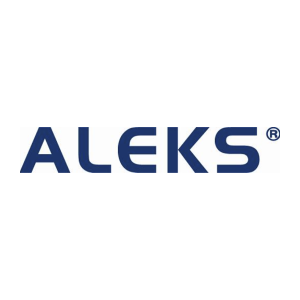
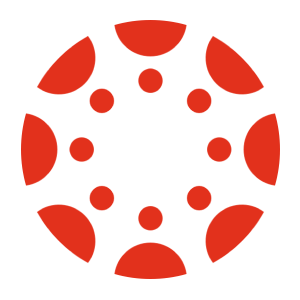












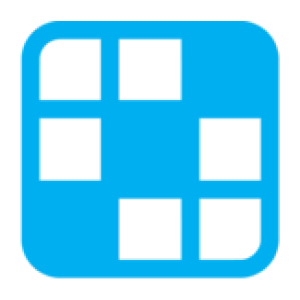



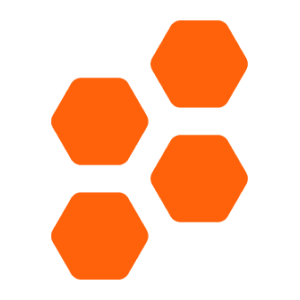
 Continue with Google
Continue with Google