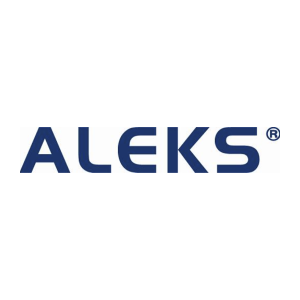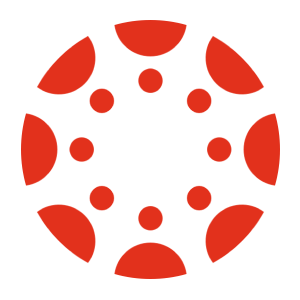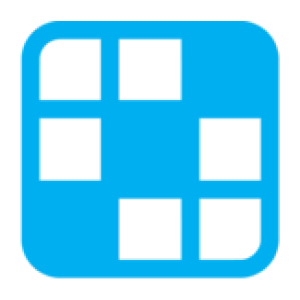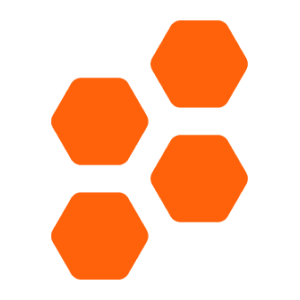Transfer grades between Formative and Google Classroom with Chrome extension
and effort
grade scaling
and typos
privacy
How Formative & Google Classroom grade transferring integration works
Streamline grade transferring with Grading Assistant
About Formative
About Google Classroom
Transfer grades from Formative to these platforms
Transfer grades into Google Classroom from these platforms
Frequently Asked Questions
Yes, you can import grades from Formative to Google Classroom by using the Grading Assistant chrome extension. After installation and signing up, open the Formative assignment page, click on the Grading Assistant icon in the browser toolbar, click grab data, scale the grades if necessary, and then fill in the grades on the assignment page in the Google Classroom gradebook.
Yes, our chrome extension is compatible with all major platforms, including Mac, Windows, Linux and Chromebooks. To ensure the best experience, we recommend keeping your Chrome browser up to date with the latest version. This will ensure that you have access to all the latest features and security updates.
Get Started For Free
Scale Grades Instantly with the Chrome Extension Grading Assistant
Are you juggling between multiple grading platforms but getting stuck on transferring grades? Grading Assistant Chrome Extension can help you! It offers a simple one-click transfer of grades from Formative to Google Classroom. Whether you want to copy, export, import, or sync grades – this extension has it all!
The Grading Assistant is designed to save educators time and effort while grading with the click of your mouse. Thehttp://grade-assistant.com extension transfers and scales grades from multiple educational technology platforms to the most popular gradebooks. You are relieving them of manual input. This unique feature ensures that your grades are consistent and accurate every time, avoiding common mistakes and protecting student privacy. Your grades are securely transferred from module to gradebook, which is convenient and safe.
Teachers no longer have to worry about manual grade entry. With the Grading Assistant, scaling and transferring grades from Formative to Google Classroom becomes a breeze! The utility of this add-on is massive: from saving time with transfer grades to grade grabber, grade transferer, and grade copy features – your workflow will improve significantly. It ensures accuracy, consistency, and security.
Grading Assistant is the perfect solution for teachers looking to automate their grading process. Its efficiency and simplicity will enable you to focus more on what matters the most – your students! So, don’t waste more time on manual grade entry – download the Grading Assistant Chrome Extension and watch your workflow drastically improve.


 Continue with Google
Continue with Google