Save Your Time With Grading Assistant
and effort
grade scaling
and typos
privacy
How It Works
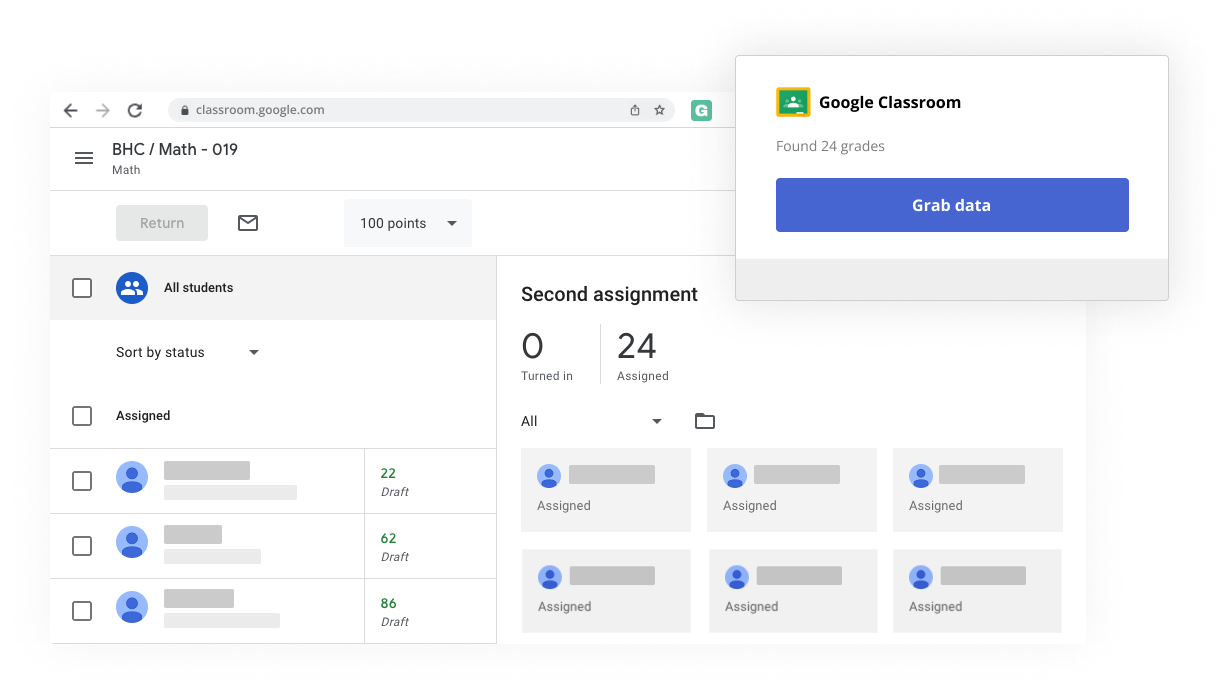
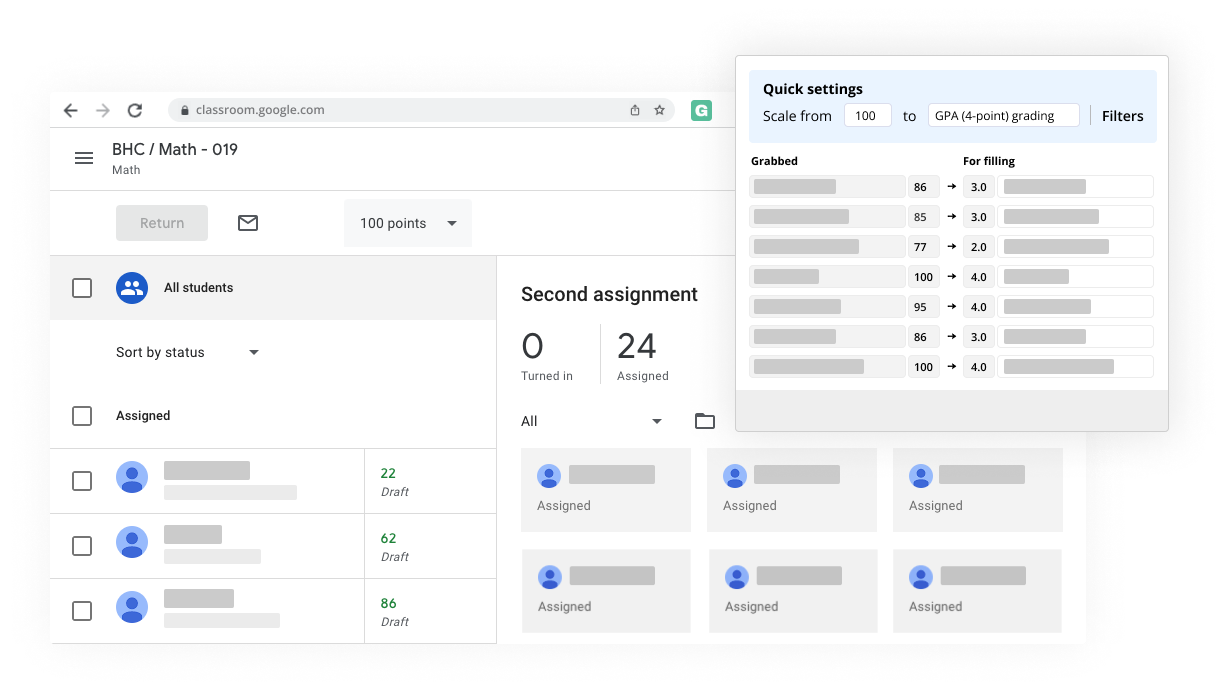
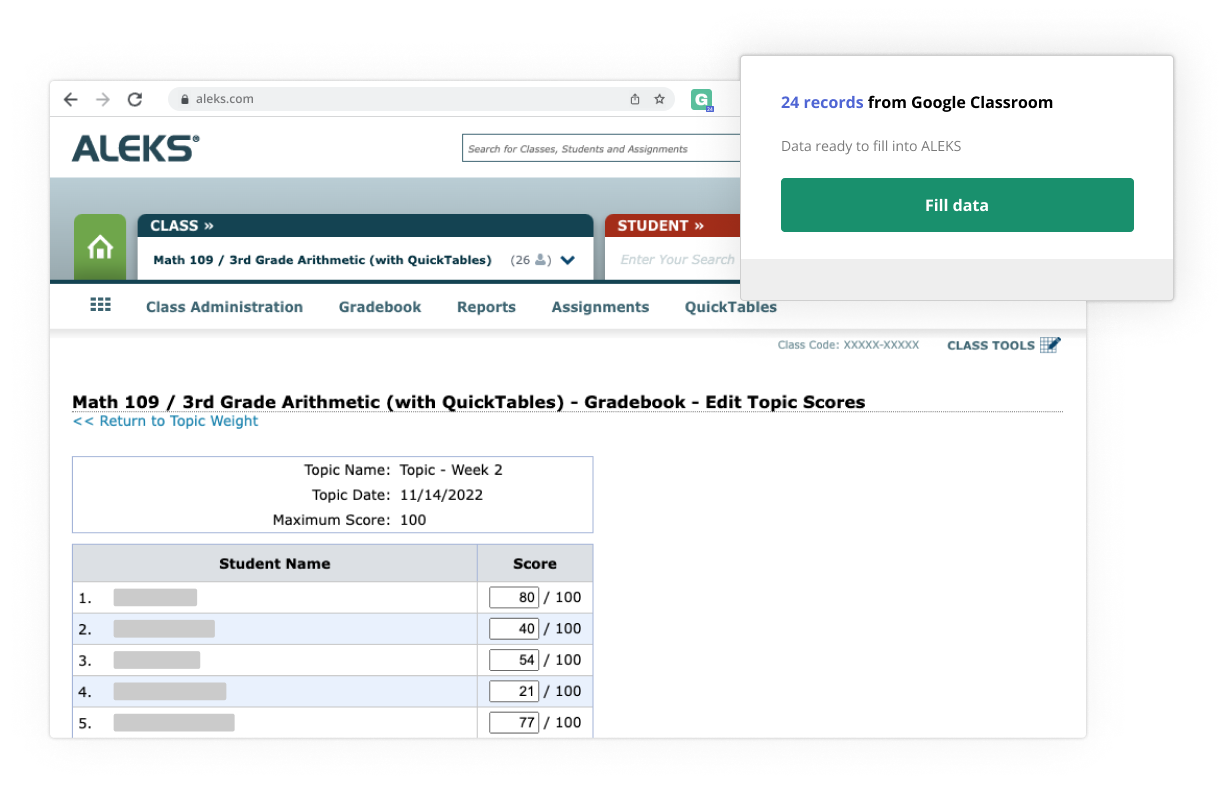
Supported Platforms
Connect your apps and automate grade transferring
Why do Teachers Love the Grading Assistant extension?
Frequently Asked Questions
A chrome extension is a small piece of software that can be added to the Google Chrome web browser to add additional features and functionality. Extensions can do many different things, such as blocking ads, saving passwords, or helping you shop online. They are usually easy to install and can be customized to suit your needs. Some extensions are free to use, while others may require a subscription or payment to access all of their features.
Grading Assistant is a Chrome extension that enables teachers to quickly and easily transfer grades from educational technology tools to gradebooks is an essential tool for any educator. It provides a streamlined way to sync grades from various sources, saving teachers time and effort in the often laborious task of gradebook management. With just a few clicks, teachers are able to transfer grades from online courseware, digital assessments, and other educational technology tools directly into their gradebooks. This powerful extension simplifies the grading process, allowing educators to spend less time on tedious tasks and more time focusing on their students' learning.
- Go to the Chrome Web Store
- Search for "Grade Assistant" in the search bar at the top of the page.
- Click on the "Add to Chrome" button next to the extension.
- A pop-up window will appear, asking you to confirm the installation. Click on the "Add extension" button to confirm.
- The extension will be installed, and a confirmation message will appear in the top-right corner of your browser.
- To access the extension, click on the Grade Assistant icon in the toolbar or Extension menu.
- Sign in to your account to start using the extension.
Yes, our chrome extension is compatible with all major platforms, including Mac, Windows, Linux and Chromebooks. To ensure the best experience, we recommend keeping your Chrome browser up to date with the latest version. This will ensure that you have access to all the latest features and security updates.








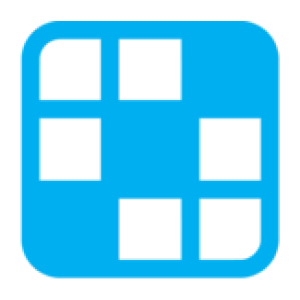

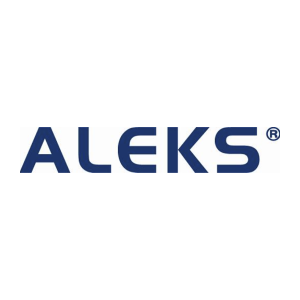

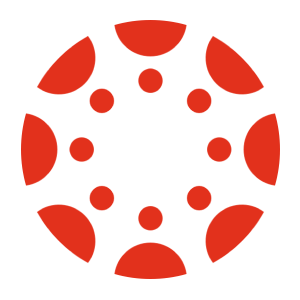





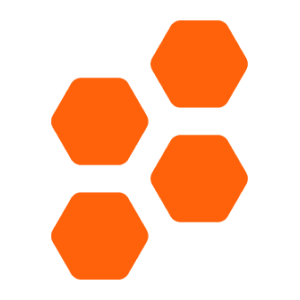


 Continue with Google
Continue with Google