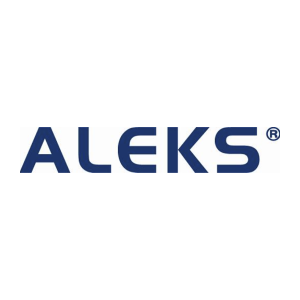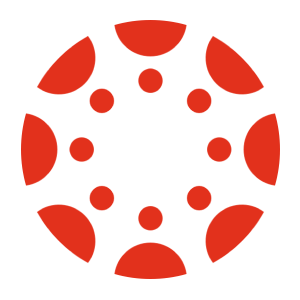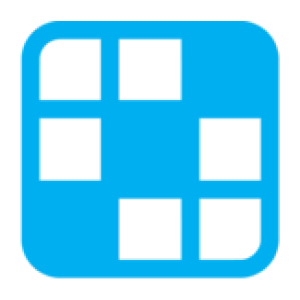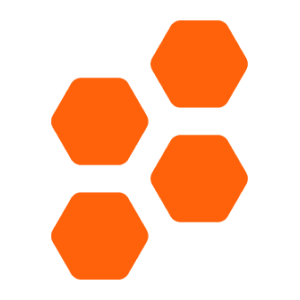Transfer grades between Google Sheets and Google Classroom with Chrome extension
and effort
grade scaling
and typos
privacy
How Google Sheets & Google Classroom grade transferring integration works
Video demonstration
Streamline grade transferring with Grading Assistant
About Google Sheets
About Google Classroom
Transfer grades from Google Sheets to these platforms
Transfer grades into Google Classroom from these platforms
Frequently Asked Questions
Yes, you can import grades from Google Sheets to Google Classroom by using the Grading Assistant chrome extension. After installation and signing up, open the Google Sheets assignment page, click on the Grading Assistant icon in the browser toolbar, click grab data, scale the grades if necessary, and then fill in the grades on the assignment page in the Google Classroom gradebook.
Yes, our chrome extension is compatible with all major platforms, including Mac, Windows, Linux and Chromebooks. To ensure the best experience, we recommend keeping your Chrome browser up to date with the latest version. This will ensure that you have access to all the latest features and security updates.
Get Started For Free
Effortlessly Transfer Grades from Google Sheets to Google Classroom with the Grading Assistant!
Are you a teacher who is looking for a time-saving solution when it comes to grading? Do you want to make sure grades are filed accurately without taking up too much of your valuable time or risking any errors? Look no further than the Grading Assistant Chrome Extension!
The Grading Assistant Chrome Extension lets you transfer and scale grades from multiple educational platforms to your preferred gradebooks with just a few clicks. With this powerful extension, you can enable automated grade scaling so that your students get consistent and accurate grades every single time. Not to mention, the extension also helps protect student privacy as it securely transfers grades from the assessment platform to the gradebook.
The Grading Assistant Chrome Extension is perfect for teachers who want to transfer grades from their Google Sheets to Google Classroom. From grade grabbers to grade transferers to export grades and import grades, the Grading Assistant takes the hassle and worry out of the equation. Now you can spend less time worrying and more time focusing on what truly matters – your students!
So why wait? Get the Grading Assistant Chrome Extension today and start enjoying the benefits of automated grade scaling and secure grade transferring. Copy grades with confidence that you can trust the Grading Assistant to get it done quickly, accurately and securely.


 Continue with Google
Continue with Google