
Syncing grades from Gimkit
Transfer grades from Gimkit to your gradebook with Chrome extension
and effort
grade scaling
and typos
privacy
Transfer grades from Gimkit to these platforms
Simplify grade transferring with Grading Assistant

About Gimkit
Gimkit is a gamified learning platform designed to engage students and make learning more interactive and enjoyable. Gimkit is a browser-based tool that teachers can use to create and administer interactive quizzes and games in the classroom. The platform uses points, badges, and leaderboards to incentivize student learning and encourages friendly competition among students. With its intuitive interface and customizable features, Gimkit can reinforce academic content across various subjects, from mathematics to history.
Frequently Asked Questions
Grading Assistant is not affiliated with Gimkit and does not endorse their products or services. The edtech platforms and gradebooks listed on the Grading Assistant website are for informational purposes only. Grading Assistant does not make any guarantees about the accuracy or completeness of the information provided about the products or services of the listed companies. All product names, logos, and brands mentioned on this page are the property of their respective owners and the use of these names, logos, and brands does not constitute an endorsement by Grading Assistant.
Yes, our chrome extension is compatible with all major platforms, including Mac, Windows, Linux and Chromebooks. To ensure the best experience, we recommend keeping your Chrome browser up to date with the latest version. This will ensure that you have access to all the latest features and security updates.

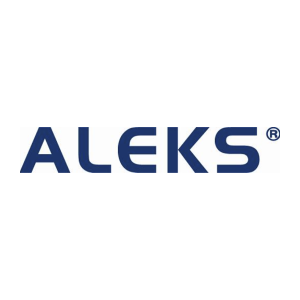

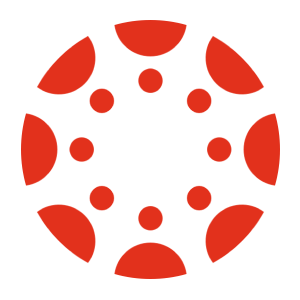







 Continue with Google
Continue with Google