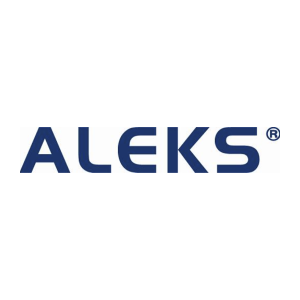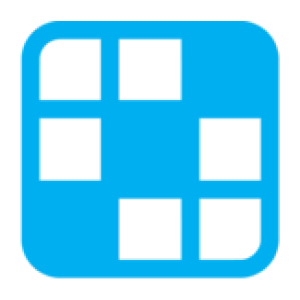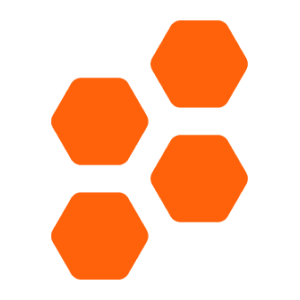Transfer grades between Gimkit and Canvas with Chrome extension
and effort
grade scaling
and typos
privacy
How Gimkit & Canvas grade transferring integration works
Streamline grade transferring with Grading Assistant
About Gimkit
Gimkit is a gamified learning platform designed to engage students and make learning more interactive and enjoyable. Gimkit is a browser-based tool that teachers can use to create and administer interactive quizzes and games in the classroom. The platform uses points, badges, and leaderboards to incentivize student learning and encourages friendly competition among students. With its intuitive interface and customizable features, Gimkit can reinforce academic content across various subjects, from mathematics to history.
About Canvas
Canvas by Instructure is a learning management system designed to streamline and enhance the educational experience for students and educators alike. As a professional educator, you can use Canvas to create and manage engaging online courses, track student progress, and communicate with students and fellow teachers in real time.
The platform offers a wide range of features, including a content library, assignment and assessment tools, and robust discussion forums, allowing you to create a dynamic and interactive virtual learning environment easily. Additionally, Canvas integrates with various other educational tools, such as Google Drive and Turnitin, to provide a comprehensive solution for all your teaching needs.
Transfer grades from Gimkit to these platforms
Transfer grades into Canvas from these platforms
Frequently Asked Questions
Yes, you can import grades from Gimkit to Canvas by using the Grading Assistant chrome extension. After installation and signing up, open the Gimkit assignment page, click on the Grading Assistant icon in the browser toolbar, click grab data, scale the grades if necessary, and then fill in the grades on the assignment page in the Canvas gradebook.
Yes, our chrome extension is compatible with all major platforms, including Mac, Windows, Linux and Chromebooks. To ensure the best experience, we recommend keeping your Chrome browser up to date with the latest version. This will ensure that you have access to all the latest features and security updates.
Get Started For Free
The Easiest Way to Transfer Grades from Gimkit to Canvas
Are you looking for an easier and more efficient way to transfer grades from one learning management system to another? Look no further! Grading Assistant is the perfect solution for educators looking to save time and effort on grading.
Using the Grading Assistant Chrome Extension, you can easily transfer grades from platforms such as Gimkit to popular gradebooks, such as Canvas. With just a few clicks, you can instantly transfer and scale grades, eliminating the need for manual input or errors.
Not only does the Grading Assistant make grading simpler, it also offers other valuable features. Once you transfer grades, you can enjoy the benefits of automated grade scaling. This ensures that grades are consistently and accurately recorded. In addition, the extension helps maintain student privacy as grades are securely transferred from one platform to another.
Don't waste your time manually copying and pasting grades from one platform to another. With the Grading Assistant, you can save time and effort and assign grades faster. Furthermore, students can be sure that the grade they receive is accurate and secure.
Now you can spend less time grading and more time focusing on what really matters - your students. Start using the Grading Assistant to quickly and easily transfer grades from Gimkit to Canvas and make grading a breeze!

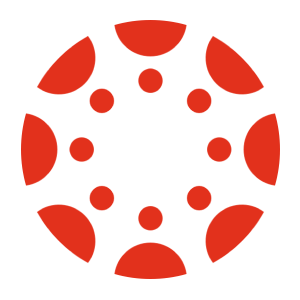
 Continue with Google
Continue with Google