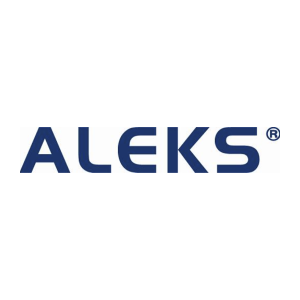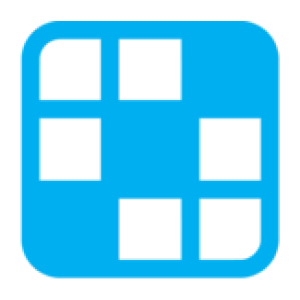Transfer grades between Socrative and Canvas with Chrome extension
and effort
grade scaling
and typos
privacy
How Socrative & Canvas grade transferring integration works
Streamline grade transferring with Grading Assistant
About Socrative
About Canvas
Canvas by Instructure is a learning management system designed to streamline and enhance the educational experience for students and educators alike. As a professional educator, you can use Canvas to create and manage engaging online courses, track student progress, and communicate with students and fellow teachers in real time.
The platform offers a wide range of features, including a content library, assignment and assessment tools, and robust discussion forums, allowing you to create a dynamic and interactive virtual learning environment easily. Additionally, Canvas integrates with various other educational tools, such as Google Drive and Turnitin, to provide a comprehensive solution for all your teaching needs.
Transfer grades from Socrative to these platforms
Transfer grades into Canvas from these platforms
Frequently Asked Questions
Yes, you can import grades from Socrative to Canvas by using the Grading Assistant chrome extension. After installation and signing up, open the Socrative assignment page, click on the Grading Assistant icon in the browser toolbar, click grab data, scale the grades if necessary, and then fill in the grades on the assignment page in the Canvas gradebook.
Yes, our chrome extension is compatible with all major platforms, including Mac, Windows, Linux and Chromebooks. To ensure the best experience, we recommend keeping your Chrome browser up to date with the latest version. This will ensure that you have access to all the latest features and security updates.
Get Started For Free
Effortless Grade Transfer from Socrative to Canvas with Chrome Grading Assistant Extension
The Grading Assistant Chrome Extension introduces a revolutionary feature that promises to streamline your grading workflow: the ability to transfer grades from Socrative to Canvas swiftly and efficiently. This feature is tailored to meet the demands of educators who desire a smarter, more efficient way to handle grading on these popular EdTech platforms. By eliminating the laborious task of manually inputting grades from one platform to another, the Grading Assistant frees up valuable time for you to focus on what matters most - teaching and supporting your students.
This cutting-edge extension features an automatic grade-syncing system. Not only does it transfer grades from Socrative to Canvas, but it also ensures they are scaled correctly, retaining the accuracy and consistency crucial to grading. Forget about those pesky typing errors or inaccuracies that can creep in when you transfer grades manually. The Grading Assistant is designed to minimize these glitches, providing a trustworthy, error-free solution for grade transferring.
For those who frequently use Socrative for regular assessments or quizzes, the Grading Assistant extension shifts the burden of manual grading. It syncs grades seamlessly from Socrative to Canvas, allowing you to review and manage all of your students’ grades in one place. It comes with the peace of mind that student privacy is fully protected throughout the process, with grades securely transferred from the Socrative platform directly to your Canvas gradebooks.
Your grading workflow can now be as simple as these three steps:
- Create your quizzes or assessments on Socrative.
- Let students complete the tasks.
- Use the Grading Assistant Chrome Extension to sync grades with your Canvas gradebook.
Experience relief from the tedious process of transferring and scaling grades. Empower yourself with more time to engage with your students, develop more interactive lesson plans, or simply enjoy a well-deserved break. The Grading Assistant Chrome Extension, specifically its transfer grades from Socrative to Canvas feature, is here to make your grading task less cumbersome, more efficient, and unquestionably accurate.
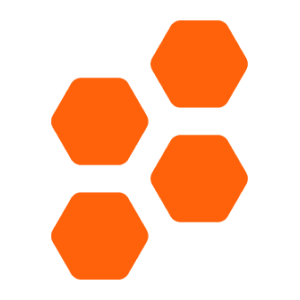
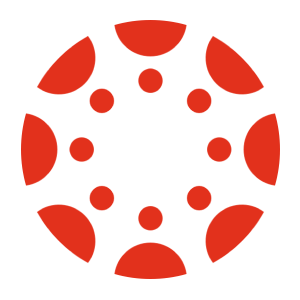
 Continue with Google
Continue with Google