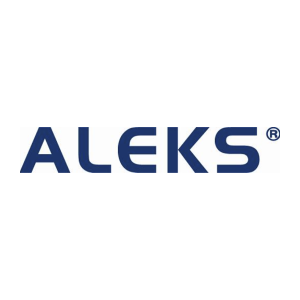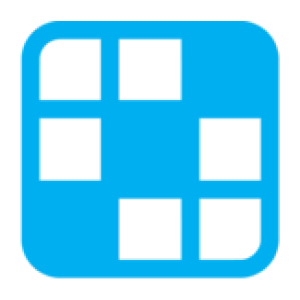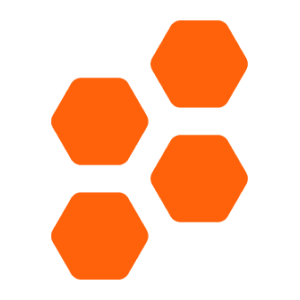Transfer grades between Kahoot! and Canvas with Chrome extension
and effort
grade scaling
and typos
privacy
How Kahoot! & Canvas grade transferring integration works
Streamline grade transferring with Grading Assistant
About Kahoot!
About Canvas
Canvas by Instructure is a learning management system designed to streamline and enhance the educational experience for students and educators alike. As a professional educator, you can use Canvas to create and manage engaging online courses, track student progress, and communicate with students and fellow teachers in real time.
The platform offers a wide range of features, including a content library, assignment and assessment tools, and robust discussion forums, allowing you to create a dynamic and interactive virtual learning environment easily. Additionally, Canvas integrates with various other educational tools, such as Google Drive and Turnitin, to provide a comprehensive solution for all your teaching needs.
Transfer grades from Kahoot! to these platforms
Transfer grades into Canvas from these platforms
Frequently Asked Questions
Yes, you can import grades from Kahoot! to Canvas by using the Grading Assistant chrome extension. After installation and signing up, open the Kahoot! assignment page, click on the Grading Assistant icon in the browser toolbar, click grab data, scale the grades if necessary, and then fill in the grades on the assignment page in the Canvas gradebook.
Yes, our chrome extension is compatible with all major platforms, including Mac, Windows, Linux and Chromebooks. To ensure the best experience, we recommend keeping your Chrome browser up to date with the latest version. This will ensure that you have access to all the latest features and security updates.
Get Started For Free
Streamline Your Grading with the Chrome Extension Grading Assistant
Are you an educator struggling to take the time-consuming hassle out of grading? Look no further than the Grading Assistant Chrome Extension! Spending less time entering data and more time on what really matters - your students - is just a few clicks away with this powerful tool by your side.
Grading Assistant is the perfect solution for educators looking to save time and effort on grading. With just a few clicks, it can transfer and scale grades from multiple educational technology platforms, such as Kahoot! and Canvas, to popular gradebooks, eliminating the need for manual input. Using Grading Assistant ensures that grades are recorded accurately, consistently, and securely. Think of the time you’ll save from manual input and transcription errors - the time you can invest in connecting with your students, their learning, and their progress.
Grading Assistant can give you the best of both worlds - freeing up precious time while maintaining accuracy and privacy. Through ‘grade grabber’, 'grade transferer', or 'copy grades’ functions, you can easily and securely transfer grades from Kahoot! to Canvas with just a few clicks - it’s simple and fast! Plus, automated grade scaling offers yet another layer of efficiency, no manual input required.
Make grading a breeze with the Grading Assistant Chrome Extension. Instead of spending hours managing data, you can enjoy the ease of grade importing, exporting, syncing, and transferring from your favorite EdTech platforms.

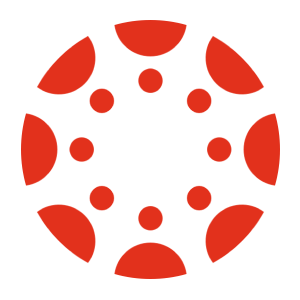
 Continue with Google
Continue with Google