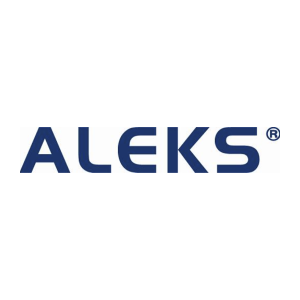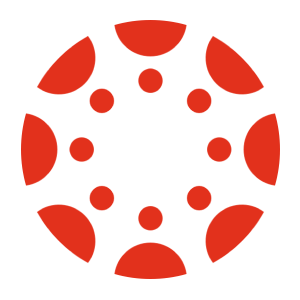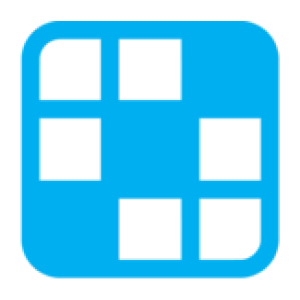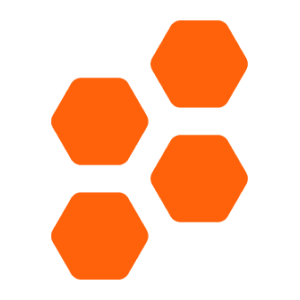Transfer grades between Kahoot! and Microsoft Office Excel with Chrome extension
and effort
grade scaling
and typos
privacy
How Kahoot! & Microsoft Office Excel grade transferring integration works
Streamline grade transferring with Grading Assistant
About Kahoot!
About Microsoft Office Excel
Transfer grades from Kahoot! to these platforms
Transfer grades into Microsoft Office Excel from these platforms
Frequently Asked Questions
Yes, you can import grades from Kahoot! to Microsoft Office Excel by using the Grading Assistant chrome extension. After installation and signing up, open the Kahoot! assignment page, click on the Grading Assistant icon in the browser toolbar, click grab data, scale the grades if necessary, and then fill in the grades on the assignment page in the Microsoft Office Excel gradebook.
Yes, our chrome extension is compatible with all major platforms, including Mac, Windows, Linux and Chromebooks. To ensure the best experience, we recommend keeping your Chrome browser up to date with the latest version. This will ensure that you have access to all the latest features and security updates.
Get Started For Free
Transfer Grades Seamlessly with Grading Assistant!
Are you tired of spending countless hours manually entering student grades into a gradebook? The Grading Assistant Chrome Extension offers a convenient solution to help you save precious time and energy! This fantastic tool provides an easy way to transfer and scale grades from Kahoot! to Microsoft Office Excel.
Grades and scores can be securely transferred and scaled every time with the Grading Assistant. Even better, you can avoid errors as the extension eliminates manual labor and ensures that each grade is entered correctly. This means that your students’ privacy is also protected, giving educators one less thing to worry about.
The Grading Assistant is incredibly easy to use. Users simply input their grade settings and click “Upload” to begin the grade transfer and scaling process. In just a few clicks, you can say goodbye to tedious manual grade entry. And you won’t have to worry about not transferring grades correctly, as the Grading Assistant allows you to accurately sync and transfer grades every single time.
Save yourself the long hours and hassle of manual grade entry with the Grading Assistant – the perfect solution for educators who need to transfer and scale grades from Kahoot! to Microsoft Office Excel. With Grading Assistant, you can spend less time grading and more time doing what you love, helping your students learn!


 Continue with Google
Continue with Google