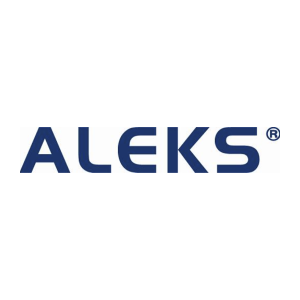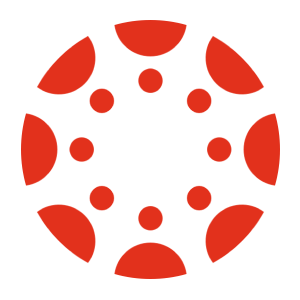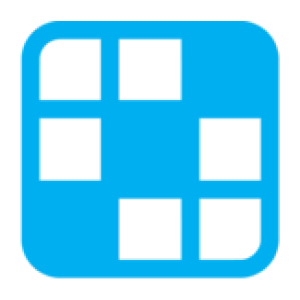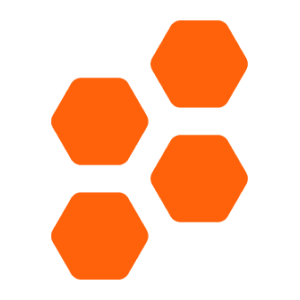Transfer grades between Formative and Microsoft Office Excel with Chrome extension
and effort
grade scaling
and typos
privacy
How Formative & Microsoft Office Excel grade transferring integration works
Streamline grade transferring with Grading Assistant
About Formative
About Microsoft Office Excel
Transfer grades from Formative to these platforms
Transfer grades into Microsoft Office Excel from these platforms
Frequently Asked Questions
Yes, you can import grades from Formative to Microsoft Office Excel by using the Grading Assistant chrome extension. After installation and signing up, open the Formative assignment page, click on the Grading Assistant icon in the browser toolbar, click grab data, scale the grades if necessary, and then fill in the grades on the assignment page in the Microsoft Office Excel gradebook.
Yes, our chrome extension is compatible with all major platforms, including Mac, Windows, Linux and Chromebooks. To ensure the best experience, we recommend keeping your Chrome browser up to date with the latest version. This will ensure that you have access to all the latest features and security updates.
Get Started For Free
Transfer Grades Easily with Grading Assistant!
Are you fed up with the repetitive and tedious task of manually inputting grades? With the Chrome Extension Grading Assistant, you can rest assured knowing that your grades will be seamlessly transferred and scaled from Formative to Microsoft Office Excel with just a few clicks. From creating grade scales to eliminating manual errors, the Grading Assistant streamlines the process of transferring grades from one platform to the other. And with a few simple clicks, your grades can be transferred from one platform to another without any risk of compromising student privacy.
Using the Grading Assistant, you can easily transfer grades from Formative to Microsoft Office Excel at the click of a button. This automated grade transferer helps to reduce the tedium of manual grade grading and scaling, helping you to save time and energy that could be used on engaging and meaningful activities with students. With grade grabber and the ability to export grades, you no longer have to waste time inputting grades manually, enabling you to break free from the mundane task of grading.
If you have been looking for a convenient and time-saving way to transfer grades securely and accurately, the Grading Assistant is the perfect solution for you. View real time grades and results, import grades automatically, and sync-up gradebook with your gradebook - it couldn’t get any easier! With the Grading Assistant, you can enjoy the benefits of automated grade scaling and secure grade transferring without compromising on student privacy.
Say goodbye to manual grade input and monotonous data entry. It’s time to switch it up with the Grading Assistant. With this reliable and efficient extension, transferring grades from Formative to Microsoft Office Excel has never been easier. Say goodbye to manual grade input and hello to the Grading Assistant!


 Continue with Google
Continue with Google