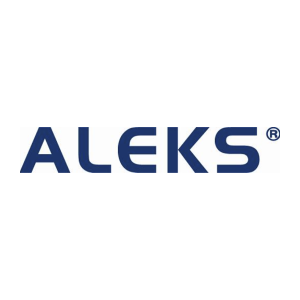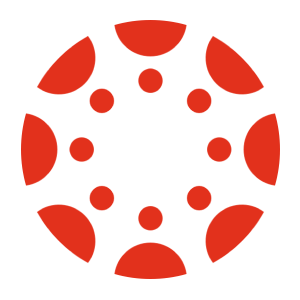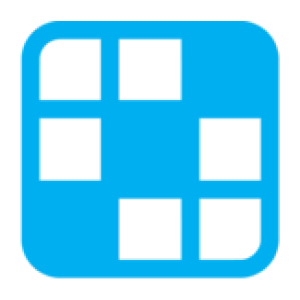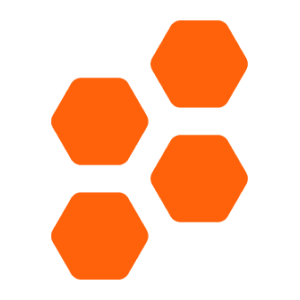Transfer grades between Kahoot! and Google Sheets with Chrome extension
and effort
grade scaling
and typos
privacy
How Kahoot! & Google Sheets grade transferring integration works
Streamline grade transferring with Grading Assistant
About Kahoot!
About Google Sheets
Transfer grades from Kahoot! to these platforms
Transfer grades into Google Sheets from these platforms
Frequently Asked Questions
Yes, you can import grades from Kahoot! to Google Sheets by using the Grading Assistant chrome extension. After installation and signing up, open the Kahoot! assignment page, click on the Grading Assistant icon in the browser toolbar, click grab data, scale the grades if necessary, and then fill in the grades on the assignment page in the Google Sheets gradebook.
Yes, our chrome extension is compatible with all major platforms, including Mac, Windows, Linux and Chromebooks. To ensure the best experience, we recommend keeping your Chrome browser up to date with the latest version. This will ensure that you have access to all the latest features and security updates.
Get Started For Free
Easily Transfer Grades from Kahoot! to Google Sheets with Grading Assistant
Grading for any teacher can be mind-numbingly tedious, which is why many teachers have turned to the Grading Assistant Chrome Extension. It helps teachers save time and effort by automating the labor-intensive process of transferring grades. With the Grading Assistant, teachers can easily transfer and scale grades from Kahoot! to Google Sheets with just a few clicks.
The Grading Assistant uses automated grade scaling, ensuring consistent and accurate grades every time. This implementation of automated grade scaling is a huge time saver since teachers do not need to manually input each grade. Not to mention, this ensures fewer errors and typos, which are common hassles when manually transferring grades. Additionally, the Grading Assistant ensures student privacy is preserved, as grades are securely transferred without compromising personal information.
No matter what method teachers were using to transfer grades to Google Sheets, the Grading Assistant helps them do it faster. And with more accuracy - thereby eliminating errors and types altogether. It's no wonder that the Grading Assistant is being touted as the go-to tool for teachers looking to save time on the task of transferring and scaling grades. Features include transfer grades, import grades, sync grades, export grades, grade grabber, grade transferer, and copying grades.
Go ahead and give it a try. Take the hassle and headache out of grade transfers with the Grading Assistant and enjoy the time-savings of having accurate and consistent grades every time - without ever having to manually input them. With the Grading Assistant, teachers can enjoy more time focusing on what truly matters - their students.


 Continue with Google
Continue with Google