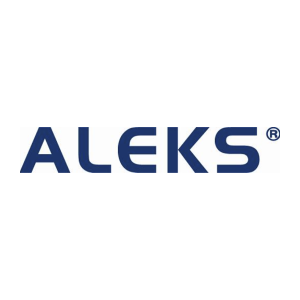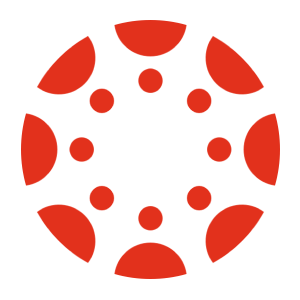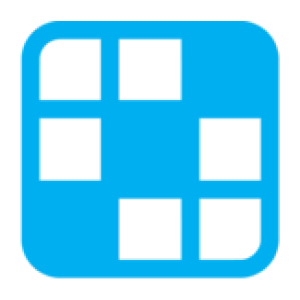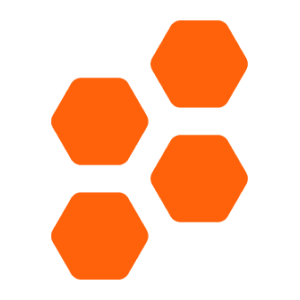Transfer grades between Moodle and Google Sheets with Chrome extension
and effort
grade scaling
and typos
privacy
How Moodle & Google Sheets grade transferring integration works
Streamline grade transferring with Grading Assistant
About Moodle
Moodle is an open-source LMS used by educators and institutions worldwide for creating and delivering online courses, managing student progress, and facilitating collaboration and communication. It offers features such as uploading course materials, assessments, and feedback, facilitating online discussions, and tracking student progress. It is also highly customizable and user-friendly, making it accessible for educators without technical expertise and scalable for use in classrooms of any size.
About Google Sheets
Transfer grades from Moodle to these platforms
Transfer grades into Google Sheets from these platforms
Frequently Asked Questions
Yes, you can import grades from Moodle to Google Sheets by using the Grading Assistant chrome extension. After installation and signing up, open the Moodle assignment page, click on the Grading Assistant icon in the browser toolbar, click grab data, scale the grades if necessary, and then fill in the grades on the assignment page in the Google Sheets gradebook.
Yes, our chrome extension is compatible with all major platforms, including Mac, Windows, Linux and Chromebooks. To ensure the best experience, we recommend keeping your Chrome browser up to date with the latest version. This will ensure that you have access to all the latest features and security updates.
Get Started For Free
Save Time and Effort: Transfer Grades from Moodle to Google Sheets with the Grading Assistant
Are you an educator looking for a time-saving solution for your grading workflow? Introducing Grading Assistant, the Chrome Extension! This tool makes it easy to transfer and scale grades quickly and accurately from multiple EdTech platforms, including Moodle, to popular gradebooks.
With Grading Assistant, you can automatically scale grades consistently, so that you never have to worry about miscalculations or incorrect entries in your gradebook. Thanks to its intuitive interface, all you need to do is select the source and destination, and Grading Assistant will do the rest! Plus, you can transfer grades from Moodle to Google Sheets in just a few clicks - no more manual typing in of grades!
Moreover, you can breathe easy in knowing that Grading Assistant protects student privacy when transferring grades. The transfer is managed securely to ensure sensitive information is never leaked. On top of that, the extension is designed to actively safeguard against potential errors in the gradebook. With Grading Assistant, you can confidently transfer grades from Moodle to Google Sheets, and ensure that the grade scale is applied accurately.
Say goodbye to time-consuming grade book entries and manual errors! Grading Assistant helps you save time and effort when transferring grades, so you can focus on what truly matters - your students. Easily transfer and sync grades in just a few clicks, and enjoy the accuracy and consistency of automated grade scaling!


 Continue with Google
Continue with Google