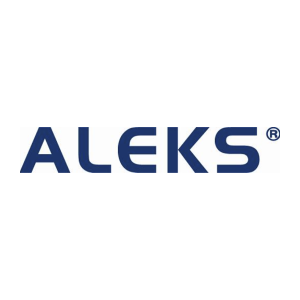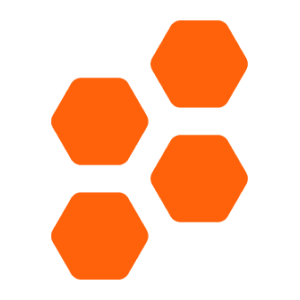Transfer grades between Wordwall and Canvas with Chrome extension
and effort
grade scaling
and typos
privacy
How Wordwall & Canvas grade transferring integration works
Streamline grade transferring with Grading Assistant
About Wordwall
About Canvas
Canvas by Instructure is a learning management system designed to streamline and enhance the educational experience for students and educators alike. As a professional educator, you can use Canvas to create and manage engaging online courses, track student progress, and communicate with students and fellow teachers in real time.
The platform offers a wide range of features, including a content library, assignment and assessment tools, and robust discussion forums, allowing you to create a dynamic and interactive virtual learning environment easily. Additionally, Canvas integrates with various other educational tools, such as Google Drive and Turnitin, to provide a comprehensive solution for all your teaching needs.
Transfer grades from Wordwall to these platforms
Transfer grades into Canvas from these platforms
Frequently Asked Questions
Yes, you can import grades from Wordwall to Canvas by using the Grading Assistant chrome extension. After installation and signing up, open the Wordwall assignment page, click on the Grading Assistant icon in the browser toolbar, click grab data, scale the grades if necessary, and then fill in the grades on the assignment page in the Canvas gradebook.
Yes, our chrome extension is compatible with all major platforms, including Mac, Windows, Linux and Chromebooks. To ensure the best experience, we recommend keeping your Chrome browser up to date with the latest version. This will ensure that you have access to all the latest features and security updates.
Get Started For Free
Save Time Grading with the Chrome Extension Grading Assistant
Are you an educator looking for a solution that saves time and effort in grading student activity? The Chrome Extension Grading Assistant extension is just what you need. With the Grading Assistant, you can directly transfer and scale grades from platforms like Wordwall and Canvas to your preferred gradebook, eliminating the need for manual input and ensuring that grades are accurately recorded every time.
It's easy to use – a few clicks are all it takes. The Grading Assistant extension works quickly and efficiently, transferring grades from Wordwall to Canvas in no time. With the Grading Assistant, you won't have to worry about entering each grade manually – if you use Wordwall, the Grading Assistant can quickly transfer and scale the grades.
Plus, the Grading Assistant won’t just save you time and effort but also help guarantee consistent and accurate grades every time. With automated grade scaling, there’s no chance of human error, and the grades will be maintained consistently. Best of all, the transfer and scaling of grades are secure, and student privacy is protected, giving you more peace of mind.
The Grading Assistant Chrome Extension makes it all possible for any educator looking to save time and energy on grading. With its automated grade scaling, grade transfer, and secure student privacy, you can spend less time grading and focus more on what truly matters - your students.
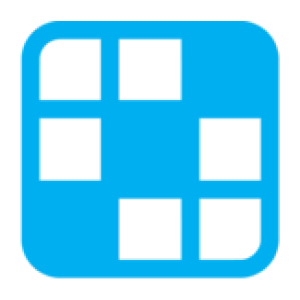
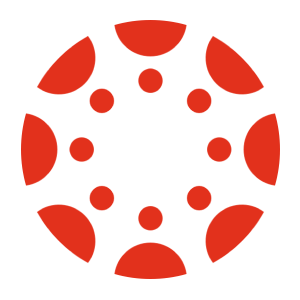
 Continue with Google
Continue with Google