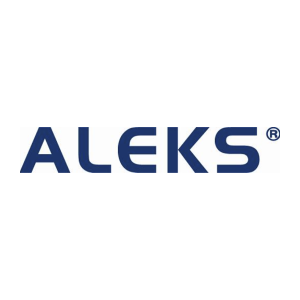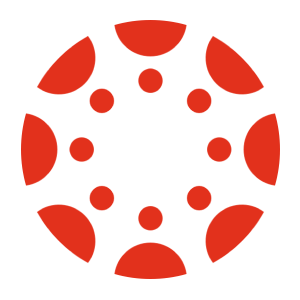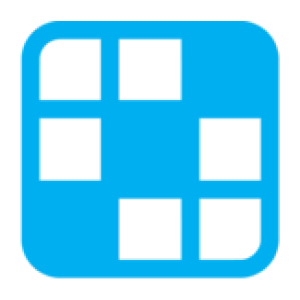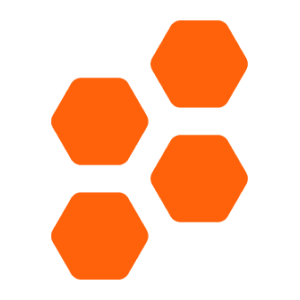Transfer grades between Microsoft Teams and Moodle with Chrome extension
and effort
grade scaling
and typos
privacy
How Microsoft Teams & Moodle grade transferring integration works
Streamline grade transferring with Grading Assistant
About Microsoft Teams
Microsoft Teams is the ultimate solution for educators seeking to enhance communication and collaboration in their virtual classrooms. With its unified workspace and real-time collaboration capabilities, Teams allows educators to create engaging virtual classrooms and conduct online meetings, webinars, and project collaborations. It also integrates with other Microsoft applications like OneNote and OneDrive to streamline class materials organization and sharing. Teams is equipped with tools for assessment and feedback, including quizzes, polls, and forms, to track student understanding and progress effectively. Empower your virtual teaching experience with Microsoft Teams.
About Moodle
Moodle is an open-source LMS used by educators and institutions worldwide for creating and delivering online courses, managing student progress, and facilitating collaboration and communication. It offers features such as uploading course materials, assessments, and feedback, facilitating online discussions, and tracking student progress. It is also highly customizable and user-friendly, making it accessible for educators without technical expertise and scalable for use in classrooms of any size.
Transfer grades from Microsoft Teams to these platforms
Transfer grades into Moodle from these platforms
Frequently Asked Questions
Yes, you can import grades from Microsoft Teams to Moodle by using the Grading Assistant chrome extension. After installation and signing up, open the Microsoft Teams assignment page, click on the Grading Assistant icon in the browser toolbar, click grab data, scale the grades if necessary, and then fill in the grades on the assignment page in the Moodle gradebook.
Yes, our chrome extension is compatible with all major platforms, including Mac, Windows, Linux and Chromebooks. To ensure the best experience, we recommend keeping your Chrome browser up to date with the latest version. This will ensure that you have access to all the latest features and security updates.
Get Started For Free
Automate Grade Transfer from Microsoft Teams To Moodle Easily With Grading Assistant
For any teacher who has ever wished to make grading a hassle-free task, the Grading Assistant Chrome Extension is the perfect solution. This intuitive tool enables you to easily copy and transfer grades from Microsoft Teams to Moodle with a few simple clicks. Automated grade scaling ensures consistent and accurate grades every time, eliminating manual input and preventative errors.
Students' privacy is always maintained as grades are transferred securely between platforms. This means you can have complete peace of mind when using this tool, secure in the knowledge that grades are being transferred correctly and safely. With the Grading Assistant, teachers can save time and stress so they can enjoy their core responsibility of exploring and educating students.
Using the Grading Assistant, teachers are provided with easy-to-use tools to transfer grades from Microsoft Teams to Moodle. Through state-of-the-art grade grabber, transfer grade, copy grade, export grade, and other grade transferer methods, grading can be made effortless. With just one click, you can import and scale grades, so that results are accurately reflected every time.
Finally, the best part of the Grading Assistant is that teachers can get back to where they belong - teaching and nurturing their students. Grading becomes a quicker and more worry-free task, meaning you can use your valuable time to focus on the important things. Say goodbye to manual input - with the Grading Assistant, time-consuming grading becomes a thing of the past.


 Continue with Google
Continue with Google