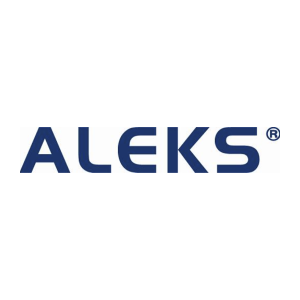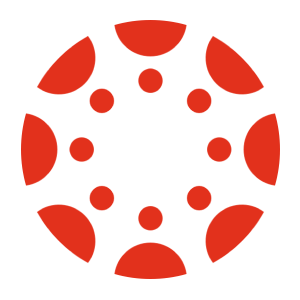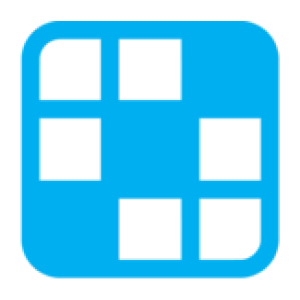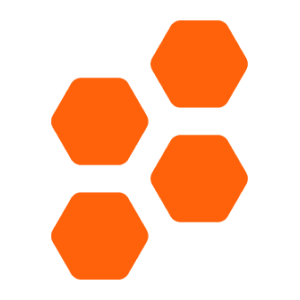Transfer grades between Blooket and Moodle with Chrome extension
and effort
grade scaling
and typos
privacy
How Blooket & Moodle grade transferring integration works
Streamline grade transferring with Grading Assistant
About Blooket
Blooket is a next-generation education platform that combines trivia and review games with classroom content to create an engaging and practical learning experience. With a variety of game modes, customizable options, and a community of innovative educators and students, Blooket makes learning fun and memorable. Teachers can import or create question sets and host games on a large screen while students play on their own devices. Score reports and question analysis provide valuable insights into student performance, making Blooket a valuable tool for teachers.
About Moodle
Moodle is an open-source LMS used by educators and institutions worldwide for creating and delivering online courses, managing student progress, and facilitating collaboration and communication. It offers features such as uploading course materials, assessments, and feedback, facilitating online discussions, and tracking student progress. It is also highly customizable and user-friendly, making it accessible for educators without technical expertise and scalable for use in classrooms of any size.
Transfer grades from Blooket to these platforms
Transfer grades into Moodle from these platforms
Frequently Asked Questions
Yes, you can import grades from Blooket to Moodle by using the Grading Assistant chrome extension. After installation and signing up, open the Blooket assignment page, click on the Grading Assistant icon in the browser toolbar, click grab data, scale the grades if necessary, and then fill in the grades on the assignment page in the Moodle gradebook.
Yes, our chrome extension is compatible with all major platforms, including Mac, Windows, Linux and Chromebooks. To ensure the best experience, we recommend keeping your Chrome browser up to date with the latest version. This will ensure that you have access to all the latest features and security updates.
Get Started For Free
Save Time and Effort Grading with the Chrome Extension Grading Assistant!
Are you an educator looking for a solution to streamline the process of grading? Nothing is worse than having to manually enter grades into gradebooks, so why not take the hassle out of it with the Grading Assistant Chrome Extension? It quickly and securely transfers grades from Blooket to Moodle, so you can focus more on your students.
The Grading Assistant should be a teacher’s best friend, as it makes the grading process much simpler. Rather than manually entering grades one by one, the Grading Assistant quickly transfers grades from different educational technology platforms, so you don’t have to spend time typing in each grade. It also saves time by automatically scaling grades to ensure consistent and accurate grades. In addition, your student’s privacy is put first, as the Grading Assistant securely transfers grades from assessment platforms to your gradebook.
The Grading Assistant has one main feature – transferring grades. Types and errors are avoided during grading, as the Grading Assistant eliminates the hassle of manually typing in each grade. It also helps you with grade scaling, meaning it easily transfers grades between Blooket and Moodle platforms. This grade transfer is secure, ensuring that student privacy is kept private. You can even transfer grades to and from other educational technology platforms.
Say goodbye to the hassle of manually entering grades and start taking advantage of the Grading Assistant Chrome Extension. With just a few clicks, you can export, import, copy, sync, and transfer grades from Blooket and Moodle to popular gradebooks. It eliminates the need for manual input, allowing you to spend more time on what’s truly important - teaching your students. Try the Grading Assistant today and enjoy the perks of automated grade transferring!


 Continue with Google
Continue with Google