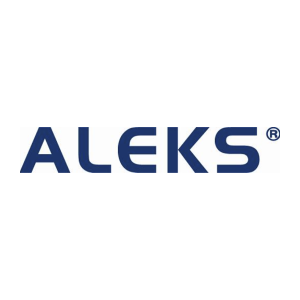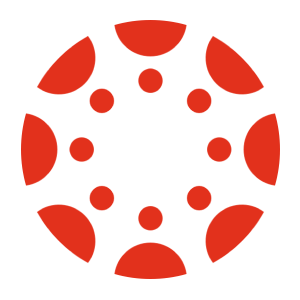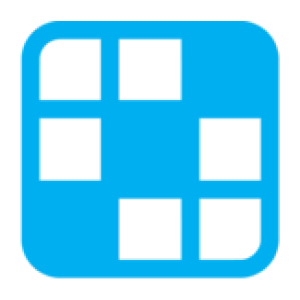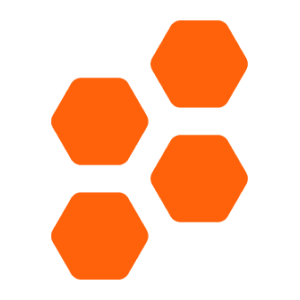Transfer grades between Blooket and PowerTeacher Pro with Chrome extension
and effort
grade scaling
and typos
privacy
How Blooket & PowerTeacher Pro grade transferring integration works
Streamline grade transferring with Grading Assistant
About Blooket
Blooket is a next-generation education platform that combines trivia and review games with classroom content to create an engaging and practical learning experience. With a variety of game modes, customizable options, and a community of innovative educators and students, Blooket makes learning fun and memorable. Teachers can import or create question sets and host games on a large screen while students play on their own devices. Score reports and question analysis provide valuable insights into student performance, making Blooket a valuable tool for teachers.
About PowerTeacher Pro
Transfer grades from Blooket to these platforms
Transfer grades into PowerTeacher Pro from these platforms
Frequently Asked Questions
Yes, you can import grades from Blooket to PowerTeacher Pro by using the Grading Assistant chrome extension. After installation and signing up, open the Blooket assignment page, click on the Grading Assistant icon in the browser toolbar, click grab data, scale the grades if necessary, and then fill in the grades on the assignment page in the PowerTeacher Pro gradebook.
Yes, our chrome extension is compatible with all major platforms, including Mac, Windows, Linux and Chromebooks. To ensure the best experience, we recommend keeping your Chrome browser up to date with the latest version. This will ensure that you have access to all the latest features and security updates.


 Continue with Google
Continue with Google