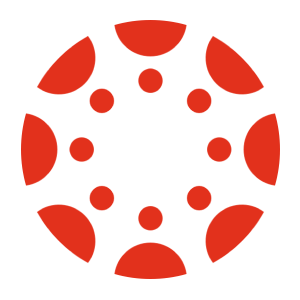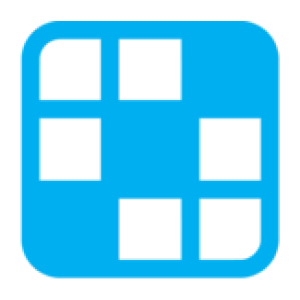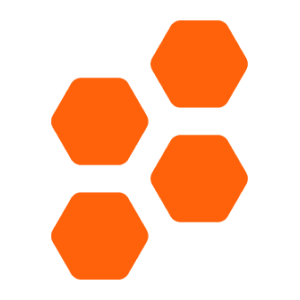Transfer grades between Google Classroom and ALEKS McGraw Hill with Chrome extension
and effort
grade scaling
and typos
privacy
How Google Classroom & ALEKS McGraw Hill grade transferring integration works
Streamline grade transferring with Grading Assistant
About Google Classroom
About ALEKS McGraw Hill
This innovative online platform offers personalized instruction and assessment, utilizing adaptive technology to create a customized learning path for each student. Covering a wide range of topics from basic arithmetic to advanced calculus, ALEKS McGraw Hill is designed for students of all ages and skill levels. With its real-time monitoring, immediate feedback and resources for educators, this powerful tool helps identify student strengths and weaknesses, provides targeted instruction and informs curriculum development. Enhance student math skills with ALEKS McGraw Hill.
Transfer grades from Google Classroom to these platforms
Transfer grades into ALEKS McGraw Hill from these platforms
Frequently Asked Questions
Yes, you can import grades from Google Classroom to ALEKS McGraw Hill by using the Grading Assistant chrome extension. After installation and signing up, open the Google Classroom assignment page, click on the Grading Assistant icon in the browser toolbar, click grab data, scale the grades if necessary, and then fill in the grades on the assignment page in the ALEKS McGraw Hill gradebook.
Yes, our chrome extension is compatible with all major platforms, including Mac, Windows, Linux and Chromebooks. To ensure the best experience, we recommend keeping your Chrome browser up to date with the latest version. This will ensure that you have access to all the latest features and security updates.
Get Started For Free
Effortlessly Transfer Grades from Google Classroom to ALEKS McGraw Hill with Grading Assistant!
If you’re an educator looking for a way to save time and effort on grading, then the Grading Assistant Chrome Extension is your go-to solution. This extension simplifies the tedious process of transferring and scaling grades from multiple educational technology platforms to popular gradebooks, all with just a few clicks.
The Grading Assistant offers several really helpful benefits, like automated grade scaling, which ensures that grades are consistent and accurate every time. It also helps you avoid errors and typos, so that grades are always recorded correctly. And, student privacy is completely protected when you use the Grading Assistant, because it uses secure transfers to keep grades private. Plus, you can spend less time grading and more time giving students the attention and feedback they need.
The Grading Assistant does it job well, making it especially useful when transferring grades from Google Classroom to ALEKS McGraw Hill. With features like the grade grabber, grade transferer, and grade copier, it quickly and securely copies grades from one platform to the other and automatically scales the grades to the correct format. Just imagine all the time you could save by transferring grades from multiple sources to ALEKS McGraw Hill in mere minutes!
The Grading Assistant Chrome Extension is a dream come true for busy teachers looking to simplify their grading process and take the effort out of transferring grades. Instead of manually inputting each grade one by one, you can now import and export grades with ease, accuracy, and reliability. You’ll love the time and energy you save with this helpful extension!

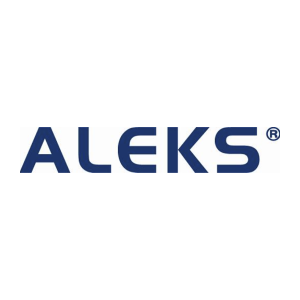
 Continue with Google
Continue with Google