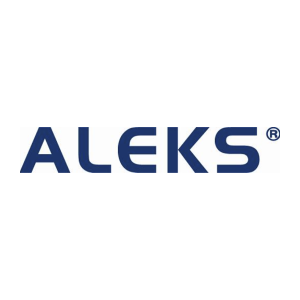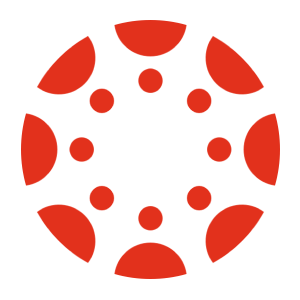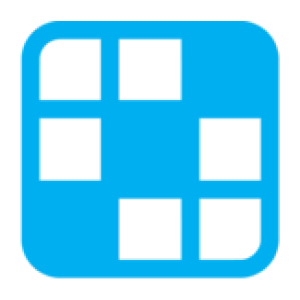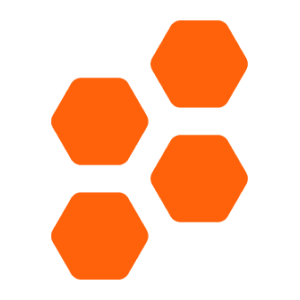Transfer grades between Microsoft Office Excel and Schoology with Chrome extension
and effort
grade scaling
and typos
privacy
How Microsoft Office Excel & Schoology grade transferring integration works
Streamline grade transferring with Grading Assistant
About Microsoft Office Excel
About Schoology
Schoology is a cloud-based learning management system (LMS) for educators, students, and institutions. It offers a range of features that support teaching and learning, including creating and managing online courses, sharing and accessing course materials, facilitating communication and collaboration, and assessing student performance. Schoology is designed to be intuitive and user-friendly, making it accessible for educators without technical expertise. It is also highly customizable, with a wide range of features and integrations available to enhance its functionality and improve the user experience. Overall, Schoology is a valuable tool for modern education, providing a comprehensive platform for delivering and managing online learning experiences.
Transfer grades from Microsoft Office Excel to these platforms
Transfer grades into Schoology from these platforms
Frequently Asked Questions
Yes, you can import grades from Microsoft Office Excel to Schoology by using the Grading Assistant chrome extension. After installation and signing up, open the Microsoft Office Excel assignment page, click on the Grading Assistant icon in the browser toolbar, click grab data, scale the grades if necessary, and then fill in the grades on the assignment page in the Schoology gradebook.
Yes, our chrome extension is compatible with all major platforms, including Mac, Windows, Linux and Chromebooks. To ensure the best experience, we recommend keeping your Chrome browser up to date with the latest version. This will ensure that you have access to all the latest features and security updates.
Get Started For Free
Transfer Grades Easily With Grading Assistant Chrome Extension
Are you a teacher looking to save time and energy on grading? Look no further than the Grading Assistant Chrome Extension! With just a few clicks, this powerful extension allows you to quickly and easily transfer grades from Microsoft Office Excel to Schoology. Additionally, its automated grade scaling feature ensures consistent and accurate grades each time. Save yourself time, energy, and be sure that you are providing accurate grading - with the Grading Assistant extension, you can have all this and more.
The Grading Assistant Chrome Extension is designed to make transferring grades from Microsoft Office Excel to Schoology easier than ever. With the Grading Assistant, you can easily transfer grades from one platform to another quickly and accurately. Enjoy the benefits of automated grade scaling, which measures out and ensures consistent and accurate grades for each assignment. Additionally, this extension helps you avoid typos and data entry errors, ensuring that grades are recorded accurately. Student privacy is also a priority, as grades are transferred securely from the assessment platform to your desired gradebook.
The Grading Assistant Chrome Extension is the perfect solution for teachers who want to save time and effort while ensuring their grades are accurately recorded. You can transfer grades quickly and effectively with just a few clicks. Spend more time focusing on what truly matters - your students. And with the Grading Assistant, you can ensure that you provide accurate grade scales every time.


 Continue with Google
Continue with Google