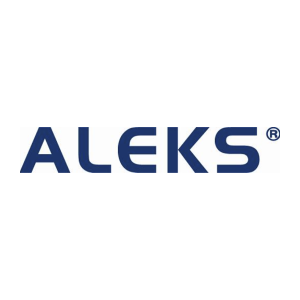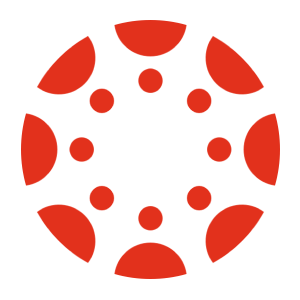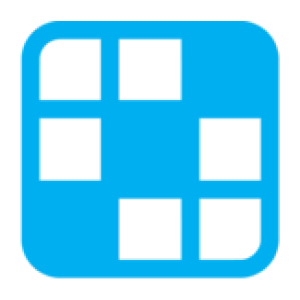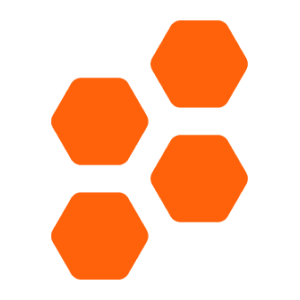Transfer grades between Microsoft Office Excel and Infinite Campus with Chrome extension
and effort
grade scaling
and typos
privacy
How Microsoft Office Excel & Infinite Campus grade transferring integration works
Streamline grade transferring with Grading Assistant
About Microsoft Office Excel
About Infinite Campus
Infinite Campus is a comprehensive, web-based K-12 student information system (SIS) known for its robust features that cater to the diverse needs of American schools and districts. This platform is designed to streamline administrative tasks, manage student data, facilitate communication between educators and families, and support personalized learning. It offers a range of modules, including attendance tracking, gradebook management, scheduling, and special education planning. Additionally, Infinite Campus includes tools for state reporting, district-wide messaging, and data analysis, making it a versatile solution for educational institutions seeking an integrated approach to managing student information and school operations. Its accessibility via web and mobile platforms also ensures that educators, students, and parents can stay connected and informed about educational progress and school activities.
Transfer grades from Microsoft Office Excel to these platforms
Transfer grades into Infinite Campus from these platforms
Frequently Asked Questions
Yes, you can import grades from Microsoft Office Excel to Infinite Campus by using the Grading Assistant chrome extension. After installation and signing up, open the Microsoft Office Excel assignment page, click on the Grading Assistant icon in the browser toolbar, click grab data, scale the grades if necessary, and then fill in the grades on the assignment page in the Infinite Campus gradebook.
Yes, our chrome extension is compatible with all major platforms, including Mac, Windows, Linux and Chromebooks. To ensure the best experience, we recommend keeping your Chrome browser up to date with the latest version. This will ensure that you have access to all the latest features and security updates.
Get Started For Free
Seamlessly Transfer Grades From MS Excel to Infinite Campus with the Grading Assistant Chrome Extension
As an educator in a technology-driven world, the task of grading can often become laborious and time-consuming, leaving less room for impactful lesson planning and student engagement. The Chrome Extension Grading Assistant is specifically built to cater to these challenges, presenting a streamlined solution for effortless grade transfer. It introduces a revolutionary feature that allows teachers to successfully transfer grades from Microsoft Office Excel to Infinite Campus, enhancing the grading system's efficiency and effectiveness in a remarkable way.
This ingenious feature brings the power of automation to your fingertips. Educators are heavily relying on Microsoft Office Excel due to its versatile and extensive data processing capabilities. Many times, crucial grades and student data are stored in Excel sheets, waiting to be transferred to the school's official grading platform like Infinite Campus. Imagine the time and effort you're saving when this transfer process happens at a click, eliminating any chance of manual errors and ensuring complete accuracy.
With the Grading Assistant, the transfer of grades from Microsoft Office Excel to Infinite Campus is not only quick. It is also highly secure. The feature ensures that your student's sensitive data is safe during transfer, following stringent data protection standards. Since privacy is assured, you no longer have to worry about potential data breaches while transferring grades between platforms.
So how does this feature work? Simple:
- Firstly, you need to have your grades recorded in Microsoft Office Excel.
- Once that's done, open the Grading Assistant and select the gradebook you want to transfer your grades to - in this case, Infinite Campus.
- Choose the file you want to import, verify the data and with just one click, your grades are synced!
The entire process takes just a few moments, is flawlessly efficient, and leaves no room for common human errors. Syncing grades from Microsoft Office Excel to Infinite Campus has never been easier and more secure, thanks to the Grading Assistant.
By using the Grading Assistant to sync grades, you get to enjoy automation's pure convenience without compromising accuracy or security. This way, instead of spending hours transferring scores, teachers can devote this reclaimed time to focus more on students, their learning progress and developing innovative teaching methods -the core elements of education. So enjoy the ease, speed, and dependability of the Grading Assistant and revolutionize your grading process today!


 Continue with Google
Continue with Google