How to fill grades
Import grades into your grade books, such as PowerTeacher PRO (PowerSchool), Google Classroom, Canvas, Schoology, ALEKS, Moodle, and more. Alternatively, export the grades as a CSV file and import them into any other grade book system not supported by Grading Assistant. Completing this is as straightforward as the "grab" action.
If you've pinned our extension, click on ![]() icon in the toolbar. If not, you can find it in the Extensions menu
icon in the toolbar. If not, you can find it in the Extensions menu  and click on "Fill data" as shown in the instructions below.
and click on "Fill data" as shown in the instructions below.
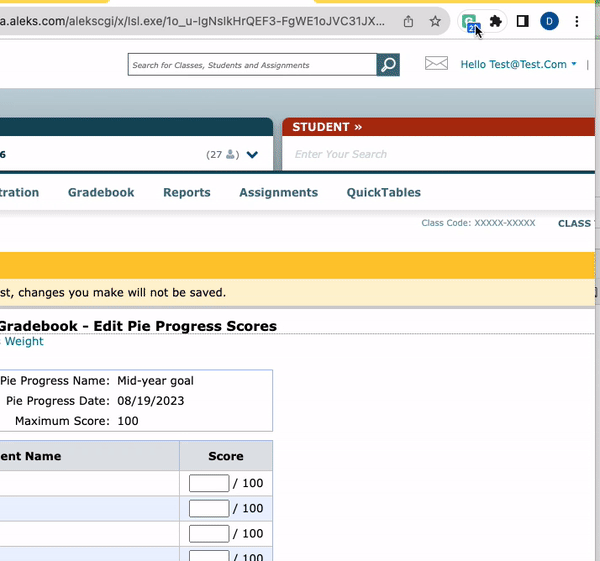
Related articles